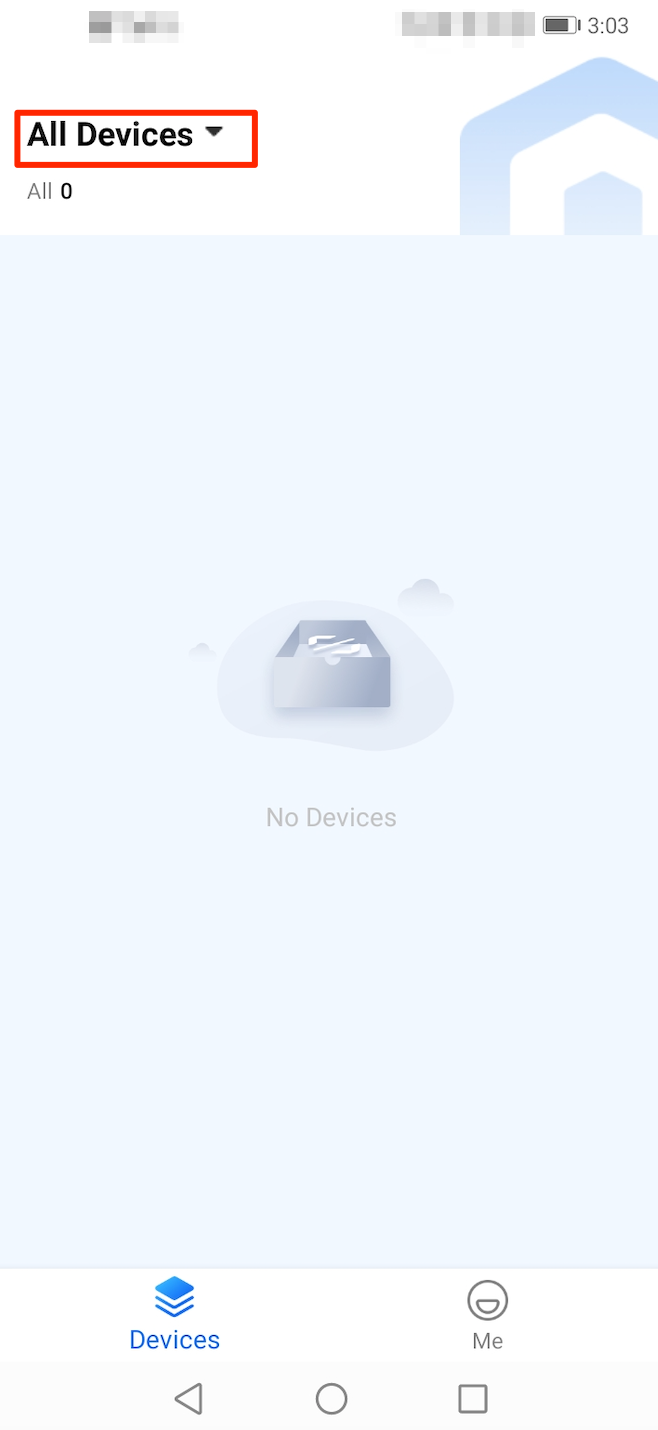How-To Guides
Last Updated on : 2025-07-21 08:21:36download
You can go to Tuya Developer Platform > Cloud Development, create projects, add assets, and then add and authorize users. Based on these steps, the Tuya Spatial app can be used to scan a project QR code that appears on the platform and allow authorized users to log in to the app. Then, the users can access multiple features on the app. For example, add devices to a specific asset, view and manage the devices, and implement device control and smart scenes.
The how-to guides describe certain important operations. For example, pair devices, update firmware over the air, and replace failed gateways. For more information about how to view, manage, and control devices, switch between accounts, and other operations, see the instructions on the app.